Home › Products › Hark Meter Readings › Energy Forecasting
Energy Forecasting
If you’re an Meter Readings customer you can create predictions of your future consumption based on your uploaded data. This will help you to optimise your operations and identify where you might see a spike in consumption in the days, weeks or months ahead.
Once you have uploaded a dataset and clicked through to get your instant insights, you’ll be presented with the new Forecasts feature.
Click ‘Create a Forecast’ on your dataset and give your forecast a name. Choose how far ahead you would like to see predictions for. And click ‘Run Forecast’.
Note that there are minimum data requirements for different length predictions. Currently you can forecast 7 days, 1 month or 6 months of energy consumption.
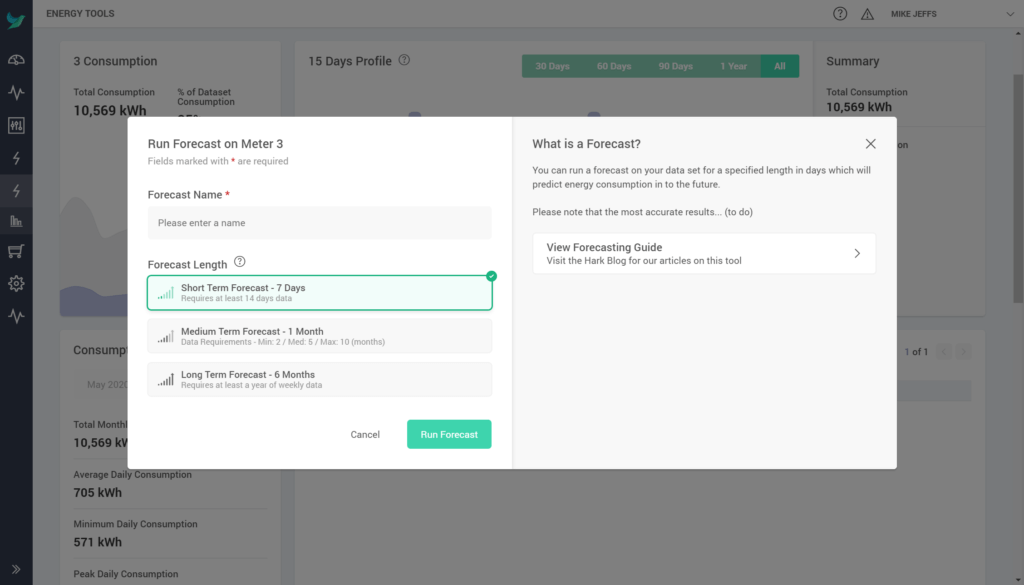
Once your forecast has finished processing you will see that it is ‘complete’ in the table. You can now click on the row and it will open up a modal with your predictions.
The main view shows your historic consumption on the graph as well as your predicted consumption. Of course, no model is perfect so we provide an area of uncertainty which is the range where you can expect your future consumption to lie.
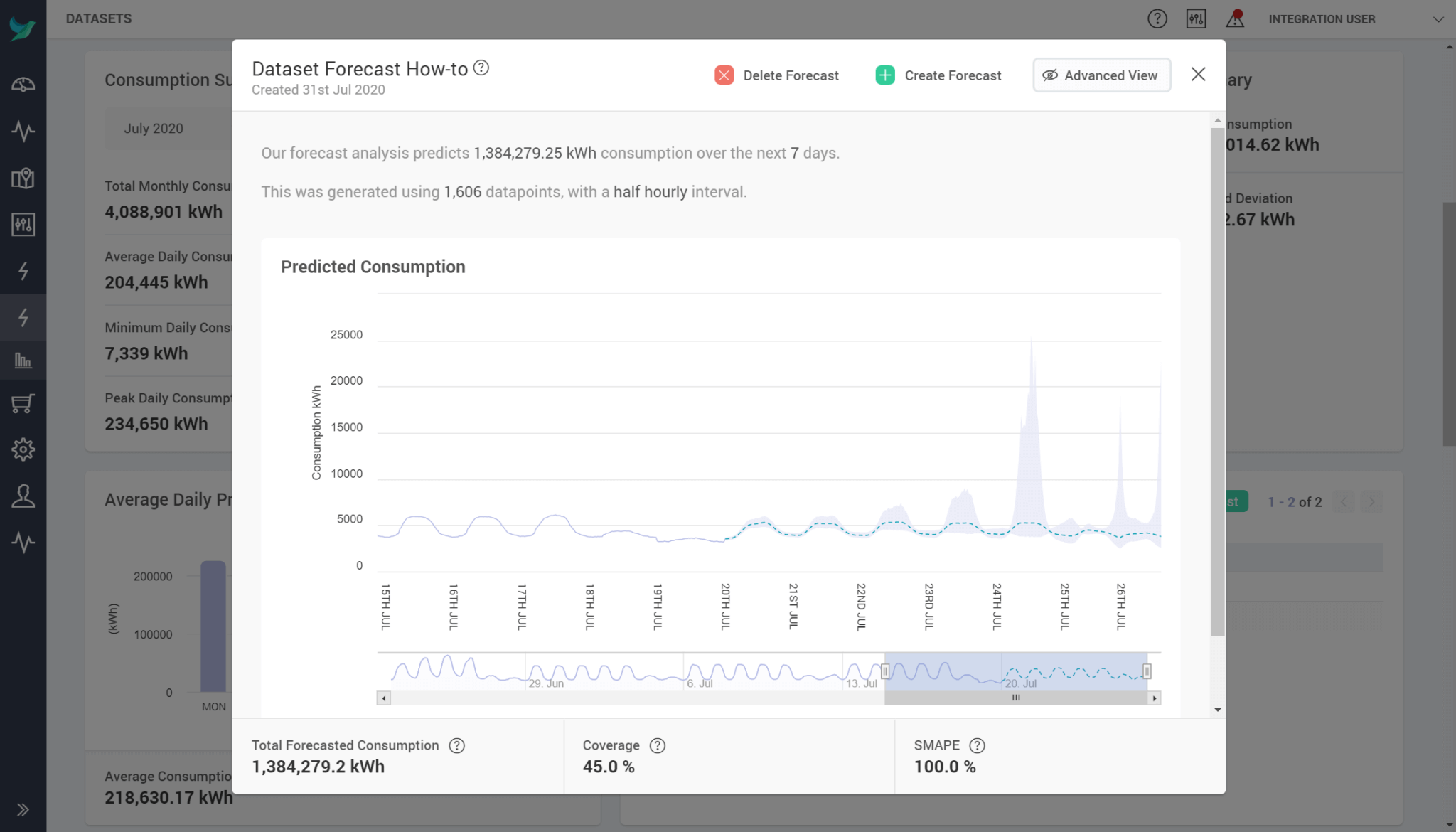
You can also see some summary metrics at the bottom such as the ’Total Forecasted Consumption’, the ‘Coverage’ our model has been able to predict on (a higher number here shows more accuracy), and the ‘Symmetric mean absolute percentage error’, or SMAPE, which is an accuracy error metric between the original values and forecasted values. A lower SMAPE number is better here, as it means the model has performed better at predicting known seasonality.
You may also click the ‘advanced view’ button which shows further detail into your predictions. Here you can view the typical consumption over daily/weekly/monthly periods as well as the general trend.
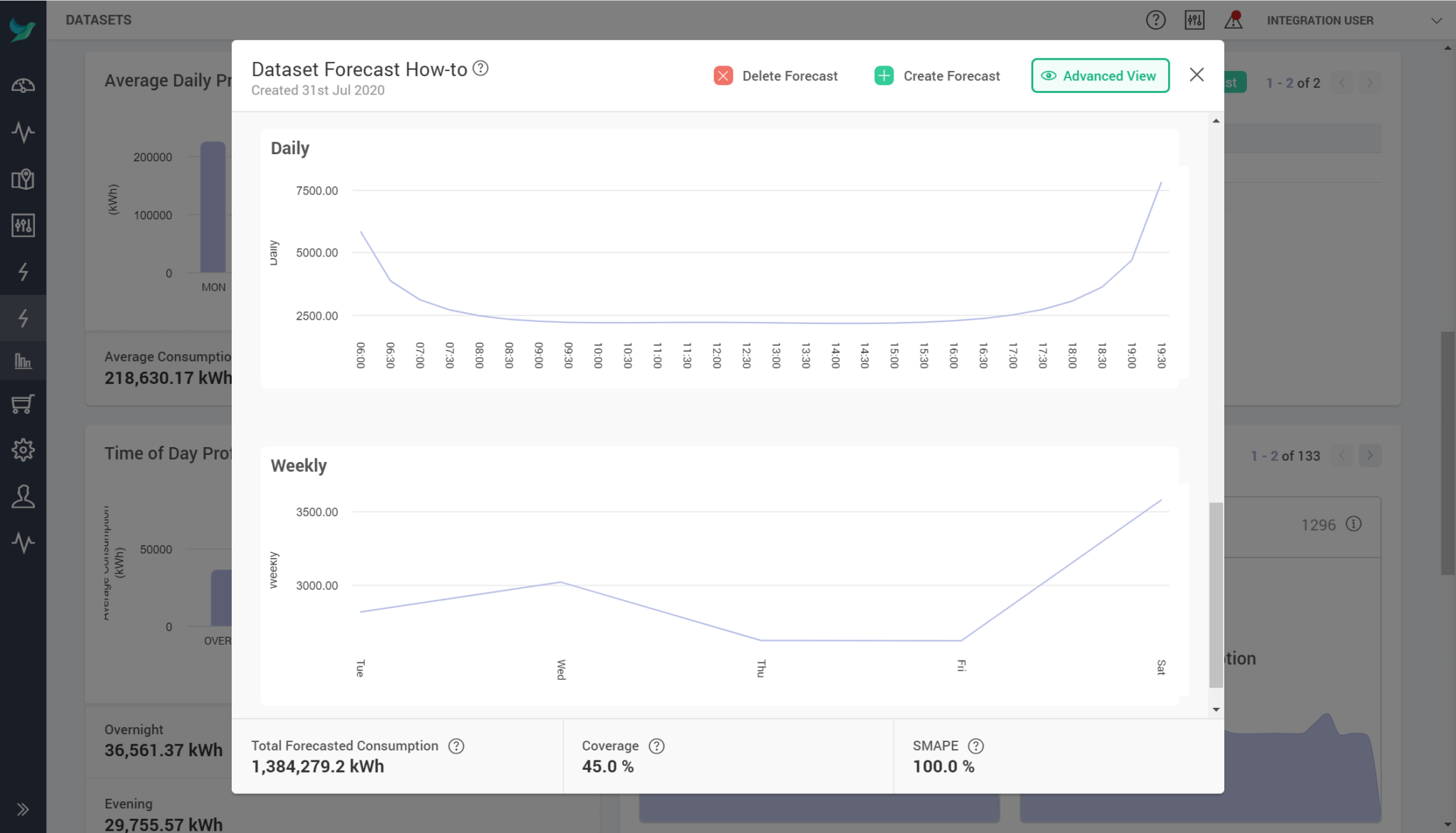
If you decide you no longer want a forecast, you can delete it directly from the forecast list or in the selected forecast view – whichever you find easier!
If you have any suggestions for improvements please tell us – Contact Us

