Equipment Filtering
An Alarm Rule is applied to a specific collection of Equipment within your Organization. We provide a powerful set of filtering capabilities to enable you to target the exact Equipment you need. There are two categories of filtering that allow you to target Equipment at a Site level (i.e. the Equipment must belong to a specific Site(s)) and an Equipment level (i.e. the Equipment must have specific attributes):
Site Filters
Used to constrain your Equipment selection to only those at specific Sites.
- Site - Match Equipment in a specific Site.
- Metadata - Match Equipment at Sites where Sites have been assigned specific Metadata e.g. 'region: north'
- Tags - Match Equipment at Sites where Sites have been assigned specific Tags e.g. 'pv-enabled'. Sites must match ALL tags in the filter.
Equipment Filters
Used to constrain your Equipment selection to only those with specific attributes.
- Equipment Type - Match Equipment configured as a specific type via its Tags e.g. PV Inverter.
- Metadata - Match Equipment that has been assigned specific Metadata e.g. 'manufacturer: SolarEdge'.
- Tags - Match Equipment with specific Tags, e.g., 'bakery.' Equipment must match ALL tags in the filter.
Note: Multiple filters of the same type can be added. In this case, Equipment will be included if it matches ANY of the filters. This differs to filters of different types, which must all match for Equipment to be included.
As you apply more filters, the results that match your query will update on the right hand side of the modal.
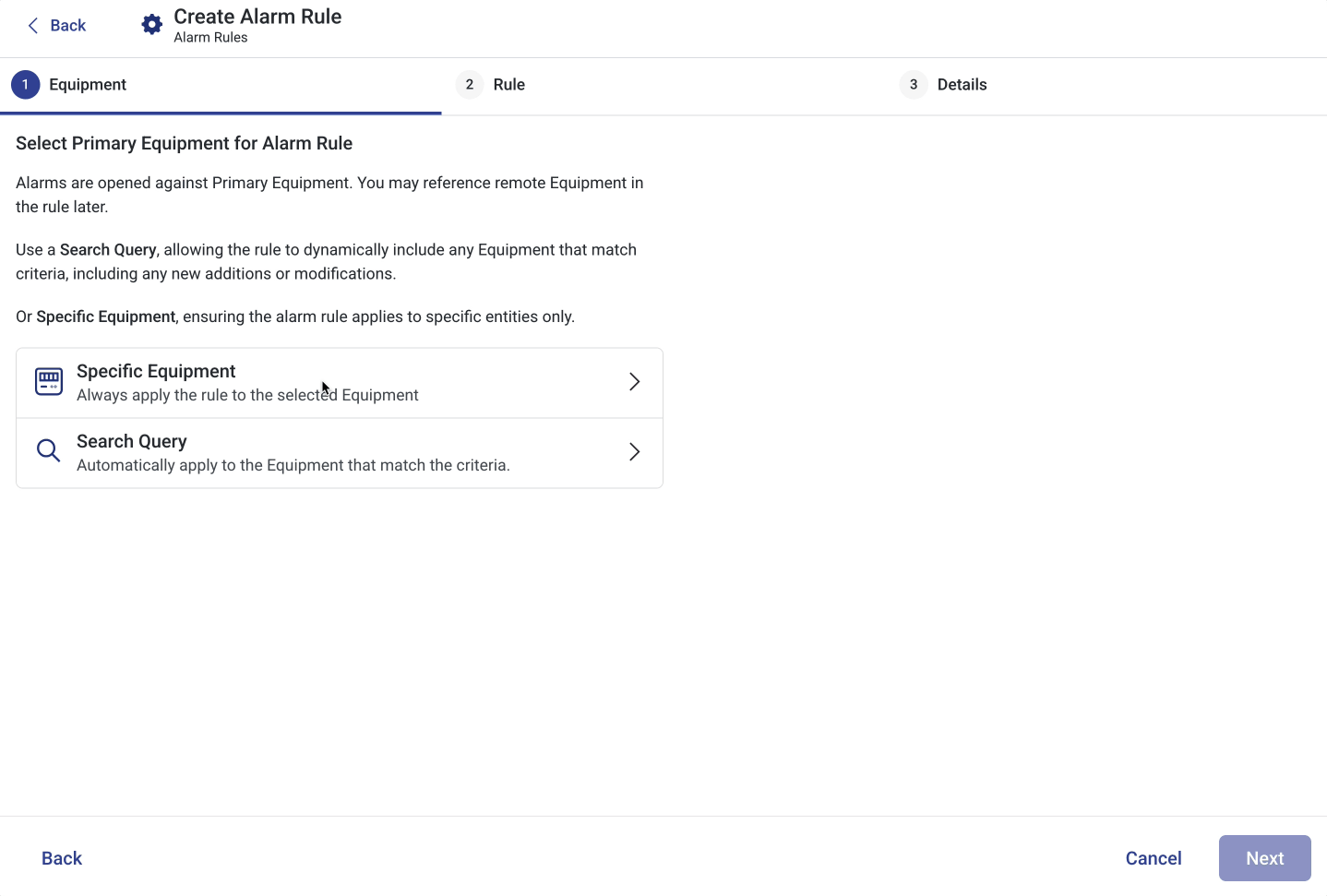
See Entity Metadata and Tags for more information on configuring Equipment.