Schedules Tab
You can view lists of your schedule instances using the "Schedules" tab. The table on the "Schedules" tab displays the following details for your report schedules:
Name - The name of the schedule (this will also be used in the file name of any reports generated as part of the schedule).
Template - The report template that was used to create this report.
Created By - The Hark Platform user that created the schedule.
Schedule - The frequency that reports will generate within this schedule. This can be "NonRecurring", "Daily", "Weekly", "Monthly", or "Yearly".
Date Created (UTC) - The date that the schedule was created in UTC.
Status - Whether the schedule is currently active or not. You can choose to deactivate a schedule using the drop down options next to its status. There is a third category of "Completed", which refers only to non-recurring reports (where the schedule has ended after one instance).
Mailing List - Clicking the "email" button will open a modal where you can view/edit the mailing list for that schedule. On pressing "Save", all values within the modal will overwrite the existing mailing list for the schedule.
View Reports - Clicking the arrow button will take you to a view which shows the reports that have been generated so far for your schedule. You will be able to see the report date (UTC), period, and status, as well as download the report using the "download" button.
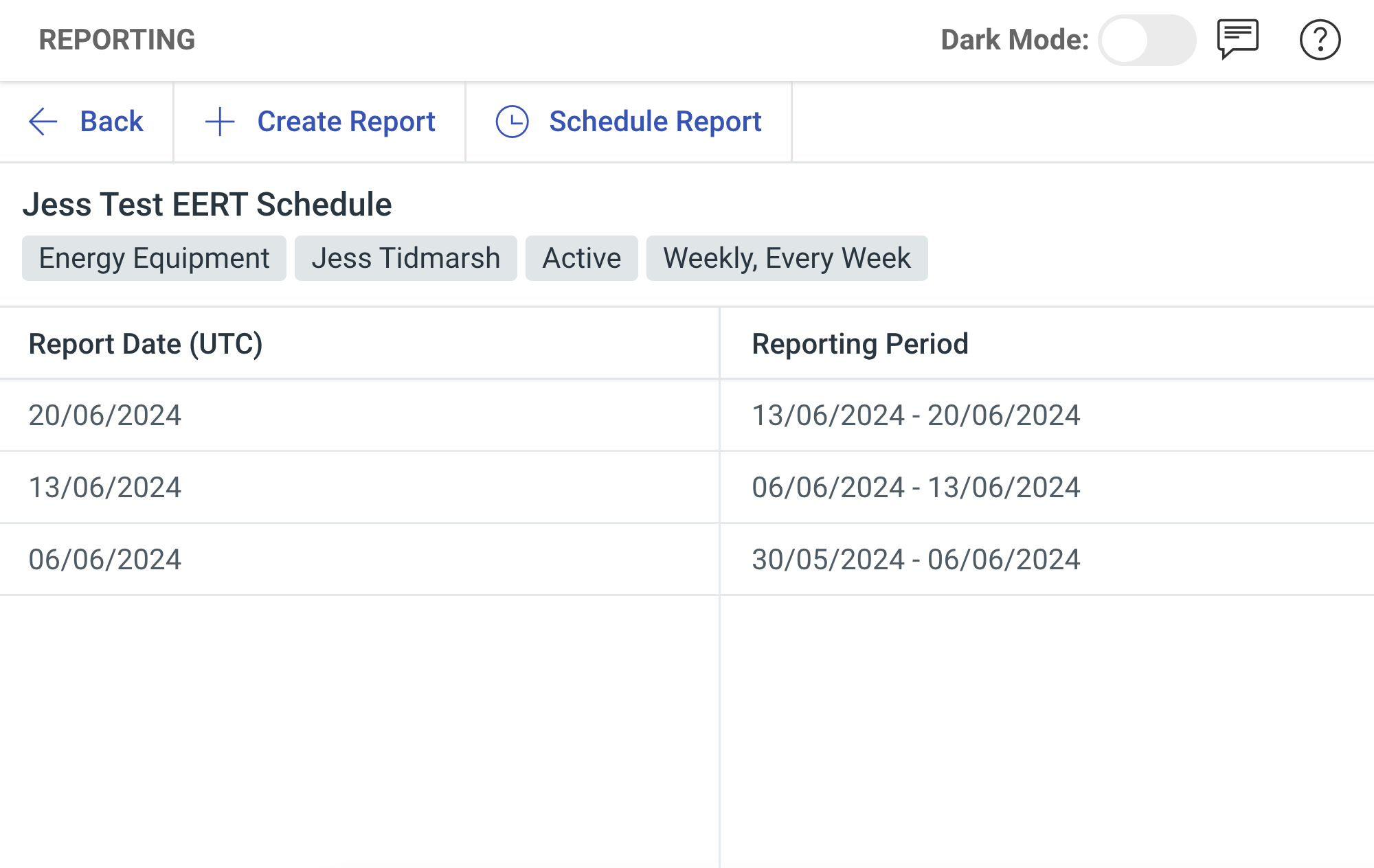
You are also able to filter this table by User and Template, as well as search the table using keywords that may be in the Schedule Name.