Dashboard Tab
By default, there is no Overview tab, but if you embed a (pre-created) Dashboard to a Space, it then acts as an Overview. The reason that Spaces don't have a default overview is because of the Equipment, and therefore what you'd expect to see in an overview varies depending on the type of Space.
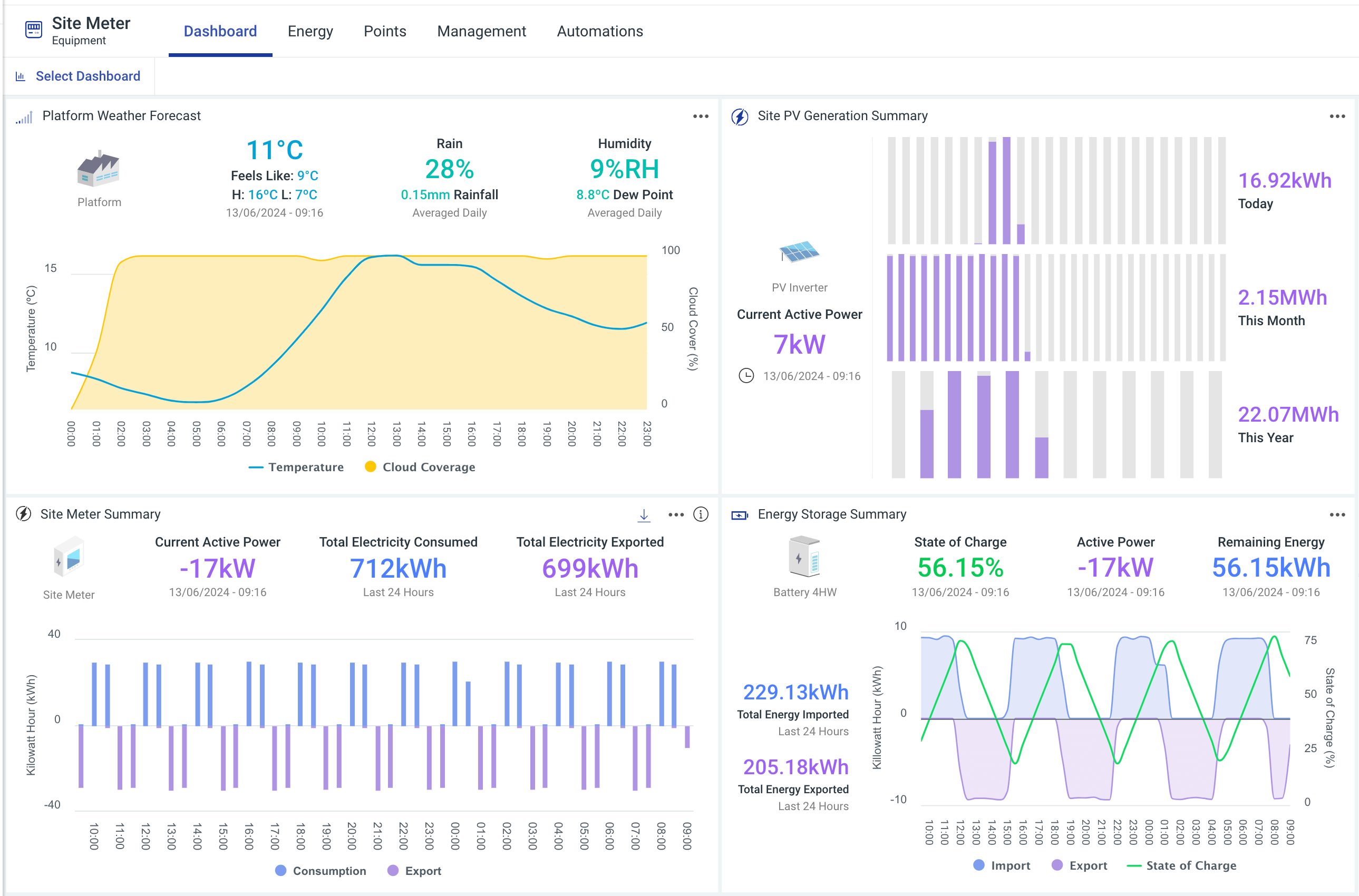
Adding a Dashboard
On the 'Management' tab, you can click "Add Dashboard" to select a pre-existing Dashboard to act as the Overview of the Equipment.
Once added, you can change the Dashboard by clicking "Select Dashboard" on the "Dashboard" tab or by clicking the "Change Dashboard" button on the Management Tab. If you decide you no longer wish to display a custom dasboard select "None" from the dashboard dropdown.
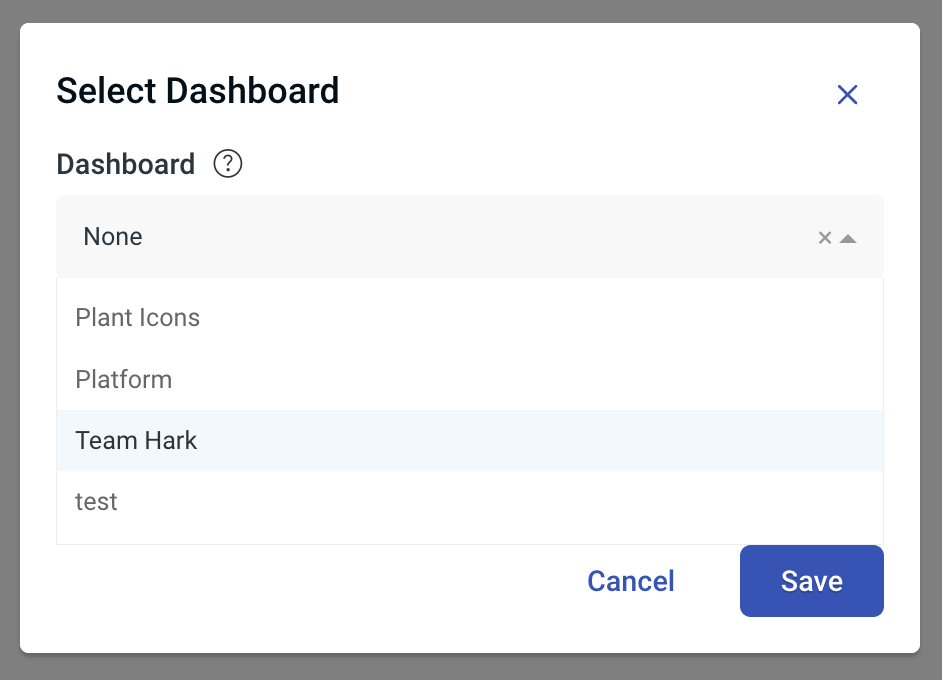
The selected Dashboard doesn't have to just contain information on the Equipment in the associated Site, it can include any widget.