June 2020
Energy Tools
Today we’re releasing a brand-new, Forecasting feature to the Energy Tools module inside of the Hark Platform!
Forecasting
You can now view predictions of your future consumption based on your uploaded data! This will help you to optimise your operations and help drive down your costs. This kind of insight feeds into all areas of your business.
Once you have uploaded a dataset and clicked through to get your instant insights, you’ll be presented with the new Forecasts feature. Get started by clicking 'Create a Forecast' on your dataset and choose how far ahead you would like to see predictions for.
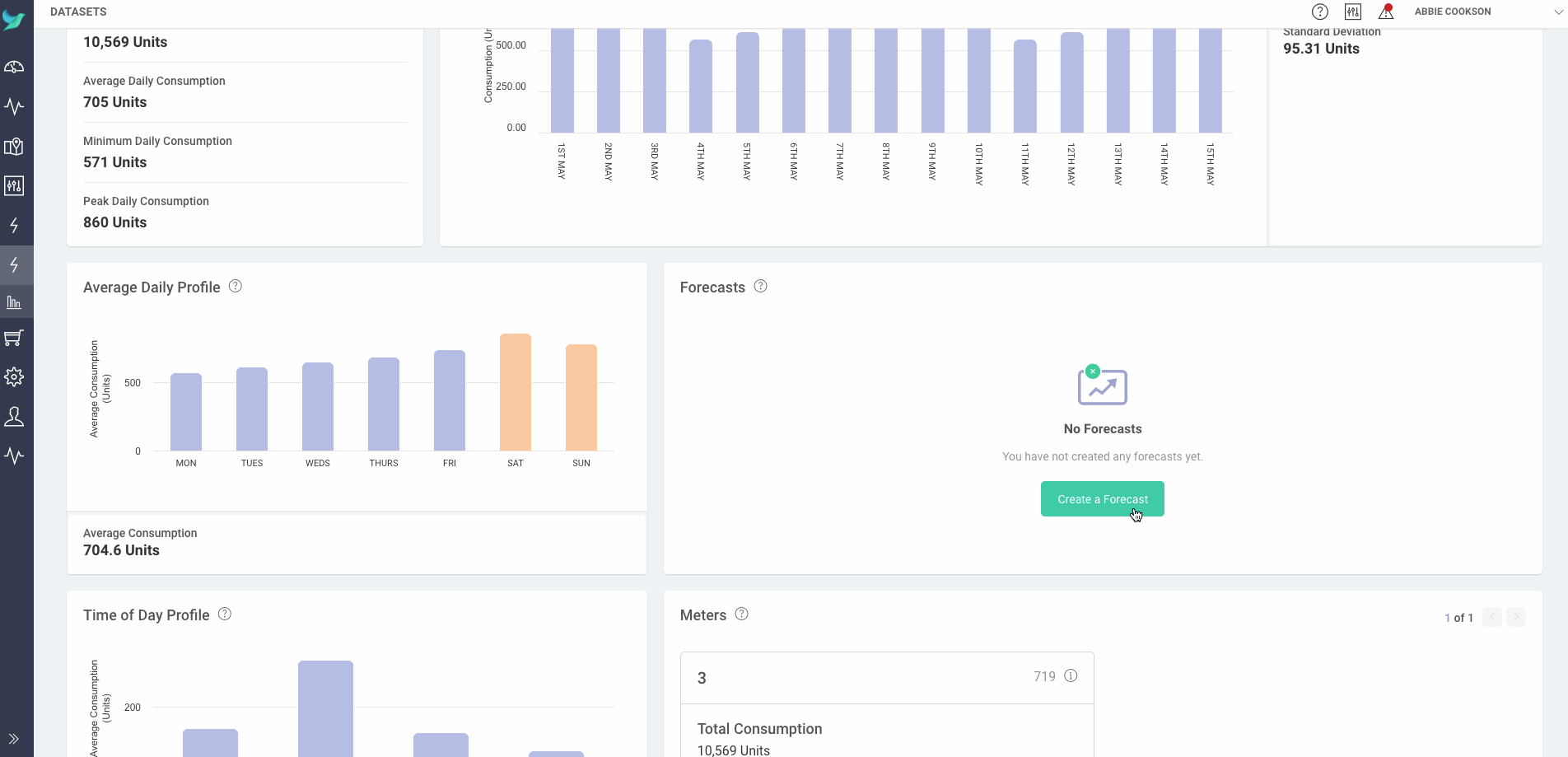
When your forecast has finished processing you can click through and view those predictions! There are two ways in which you can view a forecast: the main view, which displays an overall trend of your energy consumption for the time period you selected, or the advanced view, which displays further breakdowns showing typical consumption over daily/weekly/monthly periods.
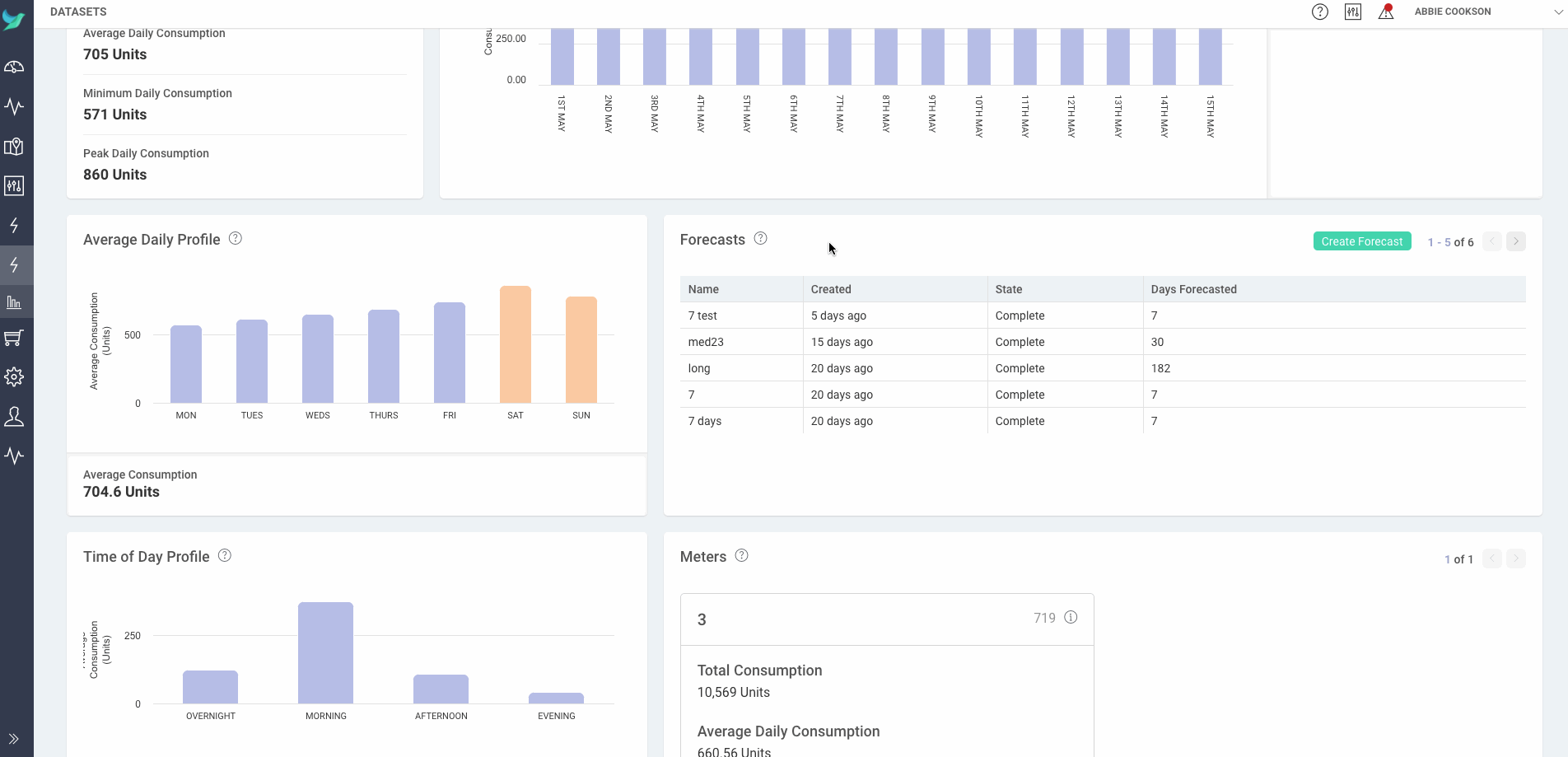
If you decide you no longer want a forecast, you can delete it directly from the forecast list or in the selected forecast view - whichever you find easier!
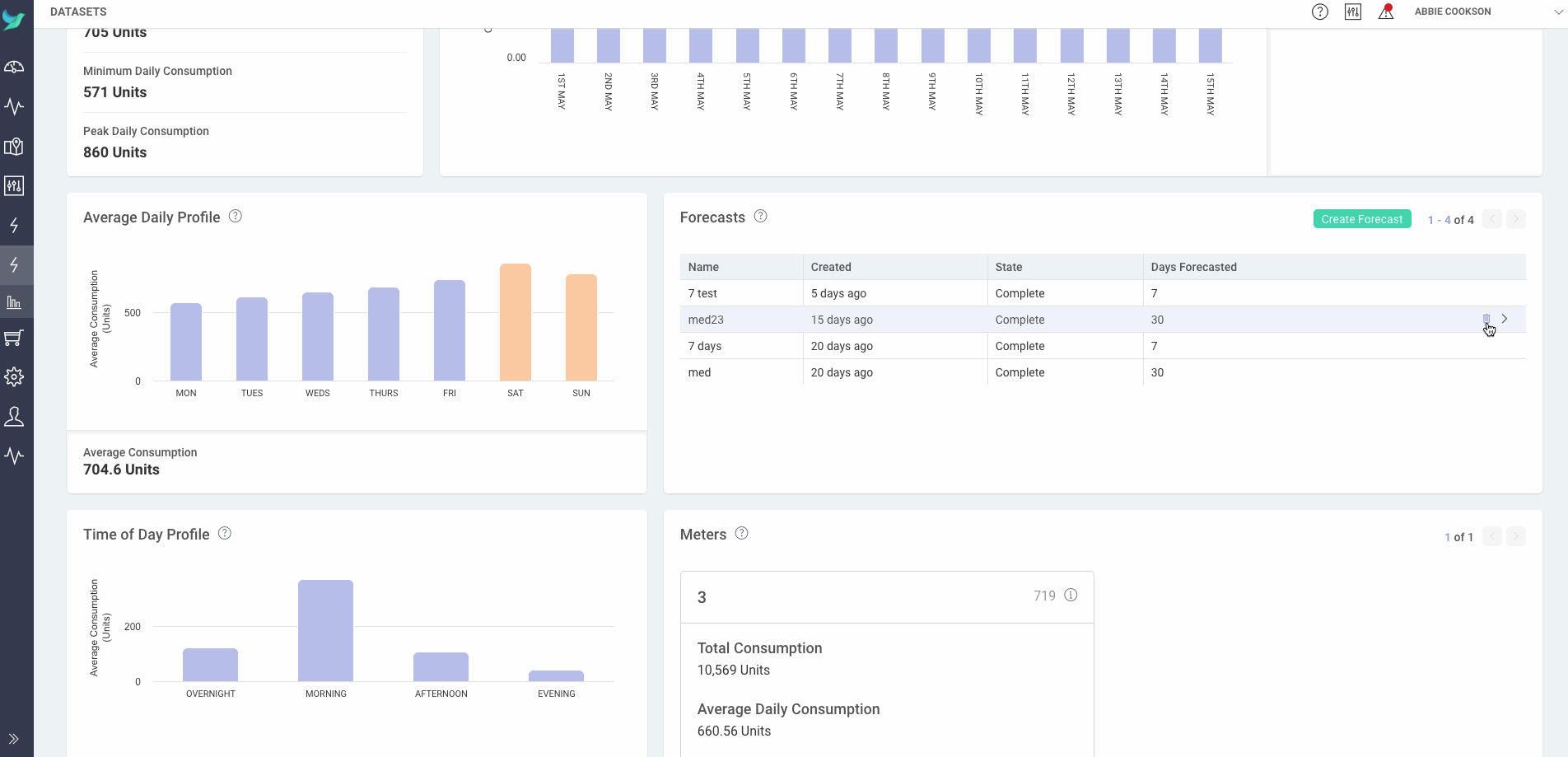
If you've uploaded a dataset that contains multiple meters, you can click through to an individual meter. Here you will also be able to create a forecast using the process above to get the same insights but at a meter level!