July 2021
In July we’ve added the ability to delete dashboards add improved the customisation for how your data is presented in the Analytics module.
Deleting a Dashboard
We’ve added handy button can be used by any users inside of your Organization to delete any previously created Dashboard! Simply click Delete when viewing the Dashboard you want to delete, confirm and it will be deleted from the Hark Platform.
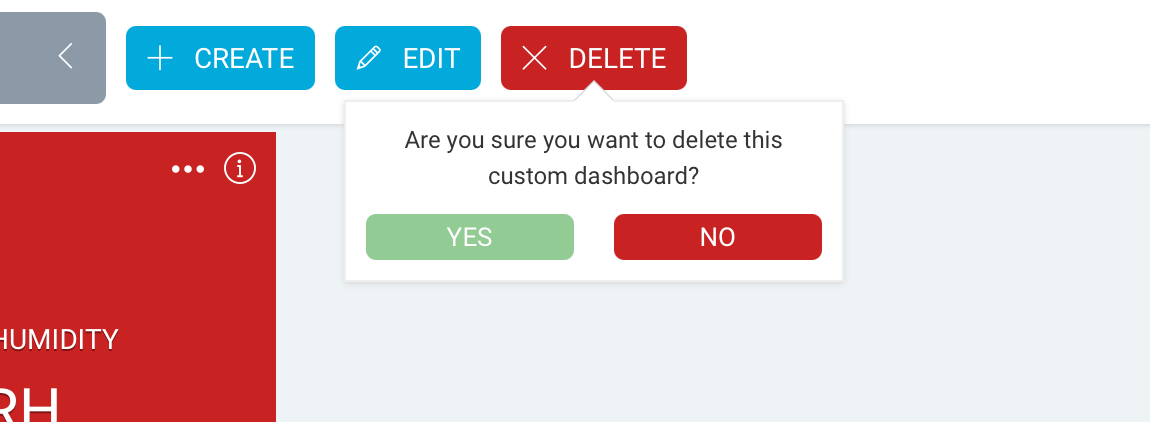
Analytics
Analytics has gained some UI enhancements, bug fixes and one major feature this month. In this release, you can now configure how many decimal places your Sensor readings should have, on a per-Sensor basis!
When viewing a Sensor, navigate to the Sensor Settings page and under graph settings, you can now select how many decimal places should be shown for this Sensor, ranging from 0 to 9.
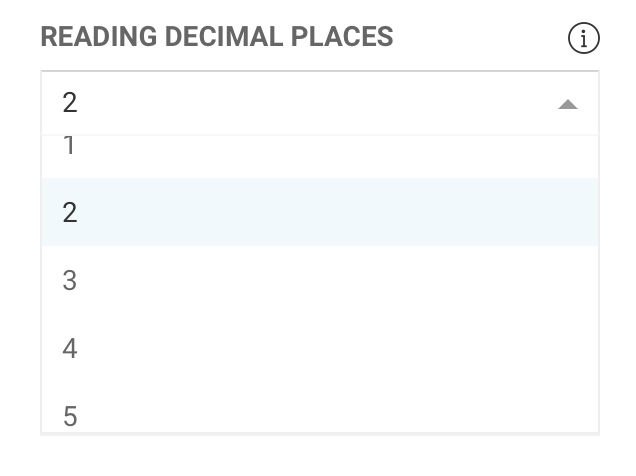
When saved, this configuration will be represented in any graphs, dashboard widgets and lists where your Sensors data is shown.