August 2019
In August we worked on some great improvements to the capabilities of the Hark Platform and fixed some bugs whilst we're at it. We have introduced mobile support for the Analytics module, the ability to find Peak & Troughs in your sensors data automatically, redesigned the login page of the Hark Platform, and added thorough support for digital signatures for every action in the Management, Monitoring and Analytics module.
Digital Signatures
A Digital Signature is an electronic fingerprint that associates a user with a recorded transaction. It’s primarily used in organisations that do business through the FDA or Medicines and Healthcare Regulatory Agency (MHRA) who fiercely regulate how information is managed, shared, and audited.
Digital Signatures in the Hark Platform enables organisations to track, attribute, and audit securely in line with FDA 21 CFR part 11, ensuring that:
- The right people have the right access at the right time
- The correct attribution is made for the ‘who, what, when, where, and why’ of work performed
- The signature made includes the signers information, what was performed and when
Enabling Digital Signatures in the Hark Platform will result in any action attempted in the Management, Monitoring or Analytics module being required to re-authenticate to verify that they have the ability to perform the action. If they are successful, a digital signature will be created in addition to the existing auditing in the Hark Platform. Failure to verify when attempting an action will result in the action not being performed.
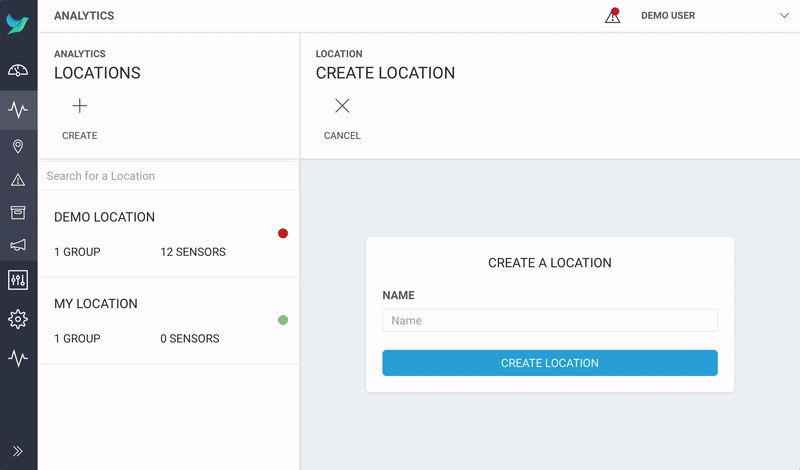
Digital Signatures will allow organisations to ensure the correct level of security around their information, increase efficiency, reduce human errors, and move towards being paperless. If you’re interested in trying out digital signatures, get in touch with a member of the Hark team!
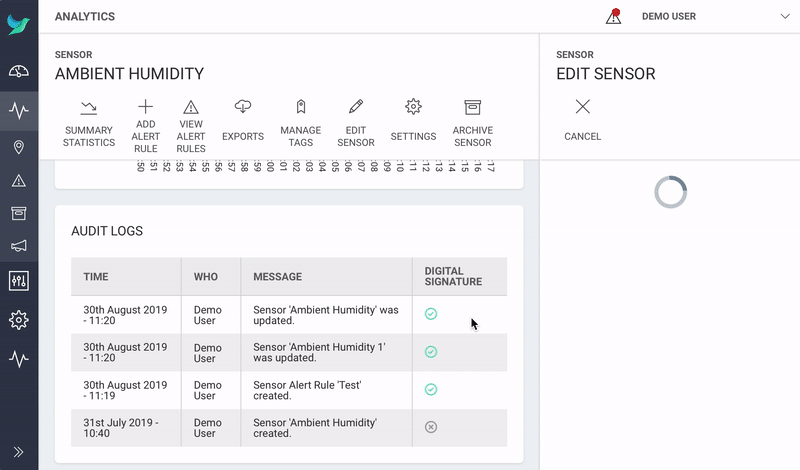
Login Page Redesign
We’ve redesigned the login page of the Hark Platform to be more in line with our company branding than ever. The functionality of the login page is exactly the same, however we intend to add helpful information to the login page over time. To start we’ve provided a link to information on the Security of the Hark Platform.
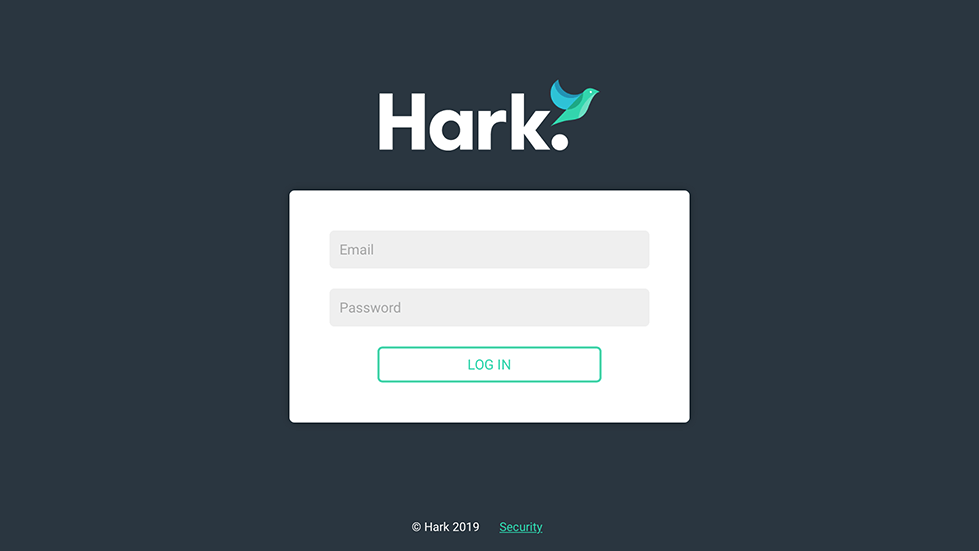
Peak & Trough Detection
Peak and Trough Detection is a new statistical feature of the Hark Platform in which we can monitor Sensors for sudden rises or drops in the value a Sensor is reading. Over time, the platform will gain significant knowledge of the behaviour of a given Sensor and understand whether these peaks and troughs are normal, or not.
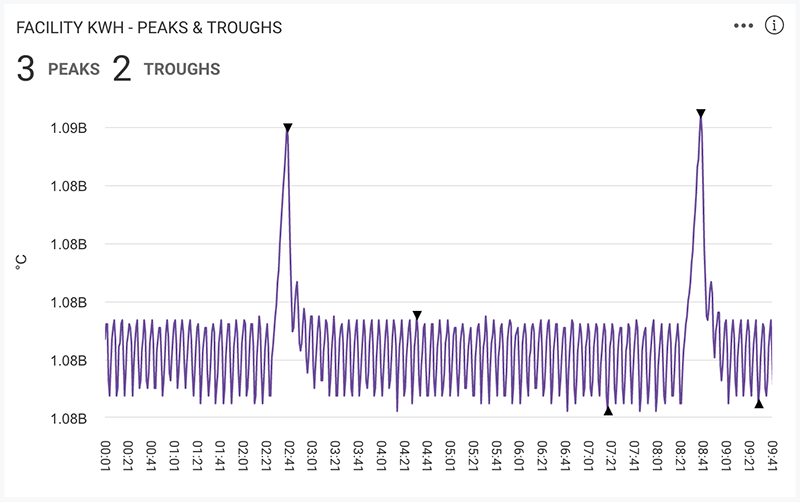
When a Sensor is configured for Peak & Trough Detection, you can add a widget to a dashboard in the Hark Platform which will show you where the peaks and troughs are, over a given time range.
Speak to a member of the Hark team today to try out Peak & Trough Detection!
Dashboarding Bug Fixes
- Widgets that allow selecting multiple Sensors now contain the same information that single-Sensor widgets include.
Analytics
Mobile Support
Previously attempting to navigate the Analytics module in the Hark Platform on a phone-sized device wasn’t easy, or fully operational. With this release, now when viewing the Analytics module on a phone-size device, you’ll be able to navigate the user interface, manage your organization and see your sensors data right from your phone!
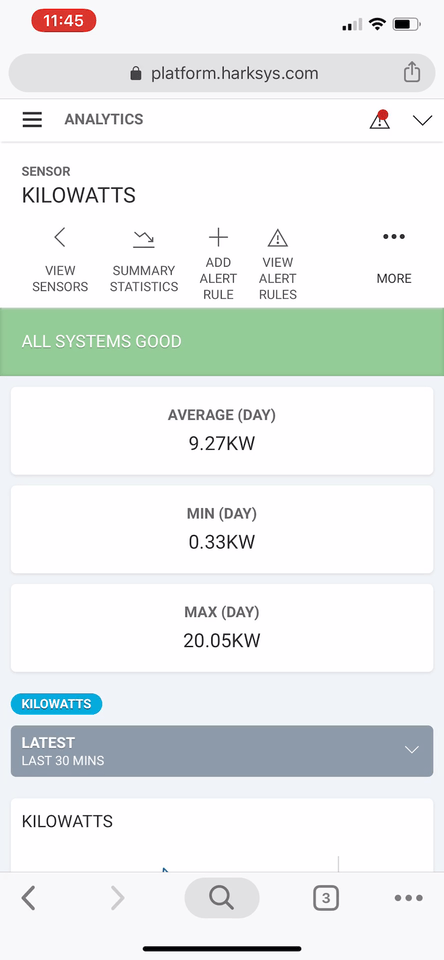
You can navigate through Locations, Sensor Groups and Sensors to get right to your data, update the date range and see instantly how your sensors are performing from the sofa!
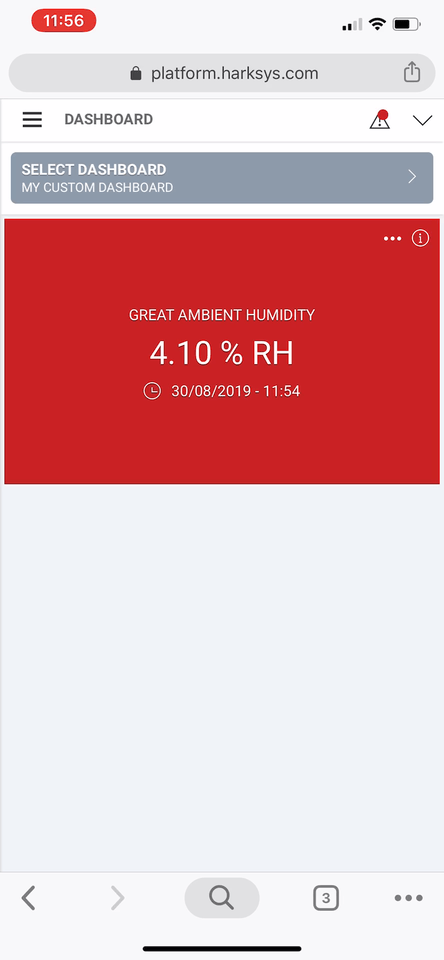
Bug Fixes
- Fixed a bug where the audit log for creating a Location was missing a space between two words
- Fixed a bug where an audit log export could have extra results from outside of the selected date range
- Fixed a bug where the audit log message for adding a tag to a Sensor was missing some quote marks
- Fixed a bug where the audit log table didn’t update without a refresh when adding a tag to a Sensor
Monitoring
Bug Fixes
- Fixed a bug where the audit log for creating a Location was missing a space between two words
- Fixed a bug where an audit log export could have extra results from outside of the selected date range
- Fixed a bug where the audit log message for adding a tag to a Sensor was missing some quote marks
- Fixed a bug where the audit log table didn’t update without a refresh when adding a tag to a Sensor
- Fixed a bug in which the notification text for creating a Hub used the UHID for the name and not the name entered by the user
Management
Bug Fixes
- Fixed a bug where trailing spaces were not trimmed when updating a user's name
- Fixed a bug where requesting a password reset for a user could cause an unexpected redirect back to the user
- The audit log when exporting a user's Activity Logs now includes quotation marks in the correct place