Navigating and Searching for Dashboards
If you’d like to switch Dashboards or search for a Dashboard that you want to view, you can use our Dashboards menu to find the Dashboard you’re looking for.
To open the Dashboards menu, click on the name of the Dashboard you are currently viewing. Alternatively, you click the sidebar toggle icon in the Hark Platform's top bar.
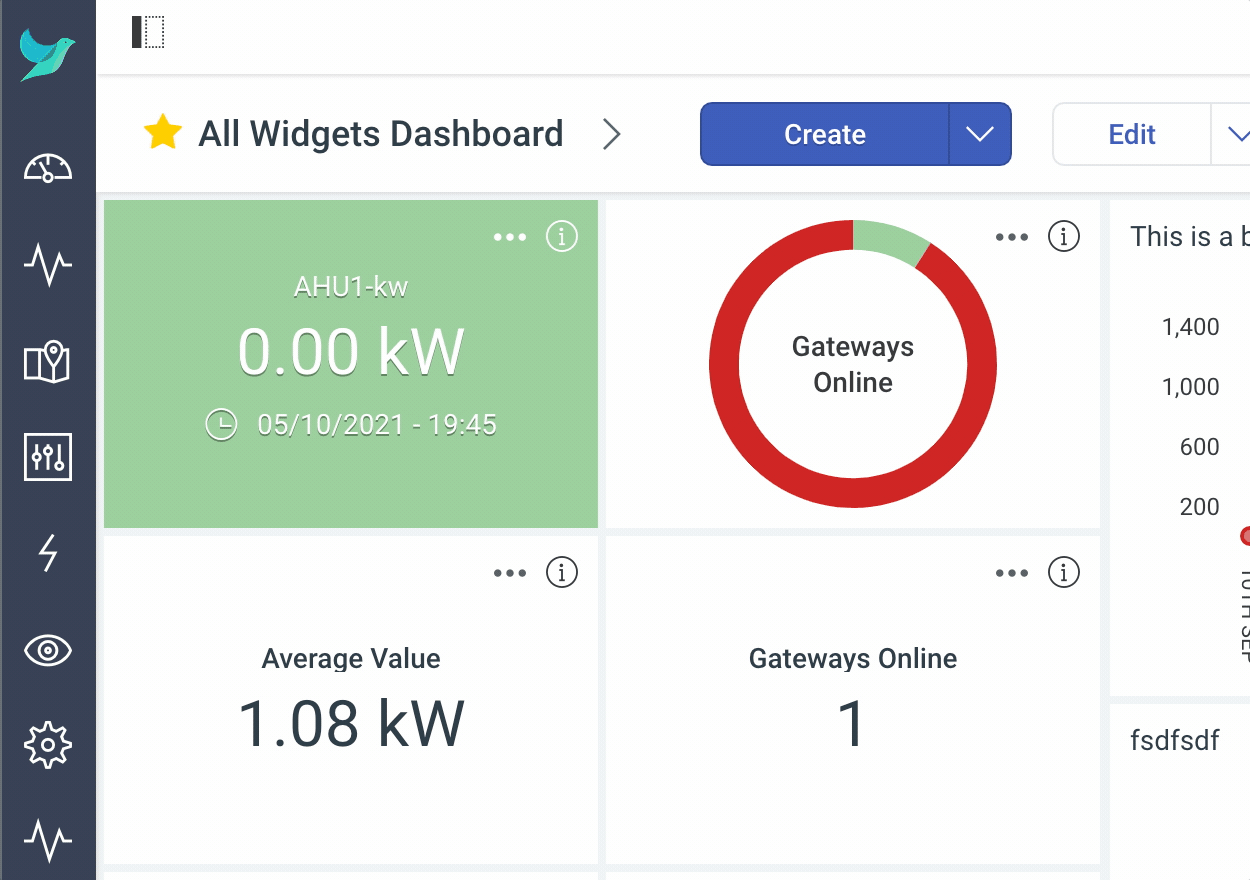
Clicking these buttons will toggle whether the menu is open or closed.
In the menu you’ll find a list of the Dashboards you have available to you. Clicking on a Dashboard in the menu will activate that Dashboard for you to view.
You can search the Dashboards by entering a search query in the field above the list of Dashboards. When typing, we’ll filter the Dashboards that match your query automatically.