Editing a Dashboard
Dashboards in the Hark Platform can be edited to perform actions such as adding and removing Widgets, reconfiguring Widgets and even moving or resizing Widgets so that you can see the information, sensor data and analysis that you, or your team, need to see.
If you do not have access to edit a Dashboard, you won’t see the options to do so. If you think you should, you should speak to the person who created the Dashboard and show them our guide on Managing Who Can Edit a Dashboard.
To start editing a Dashboard, click on Edit in the dashboard's control bar. When you’re in Edit mode, you’ll see a grid behind your Widgets that highlights the grid in which Widgets fit.
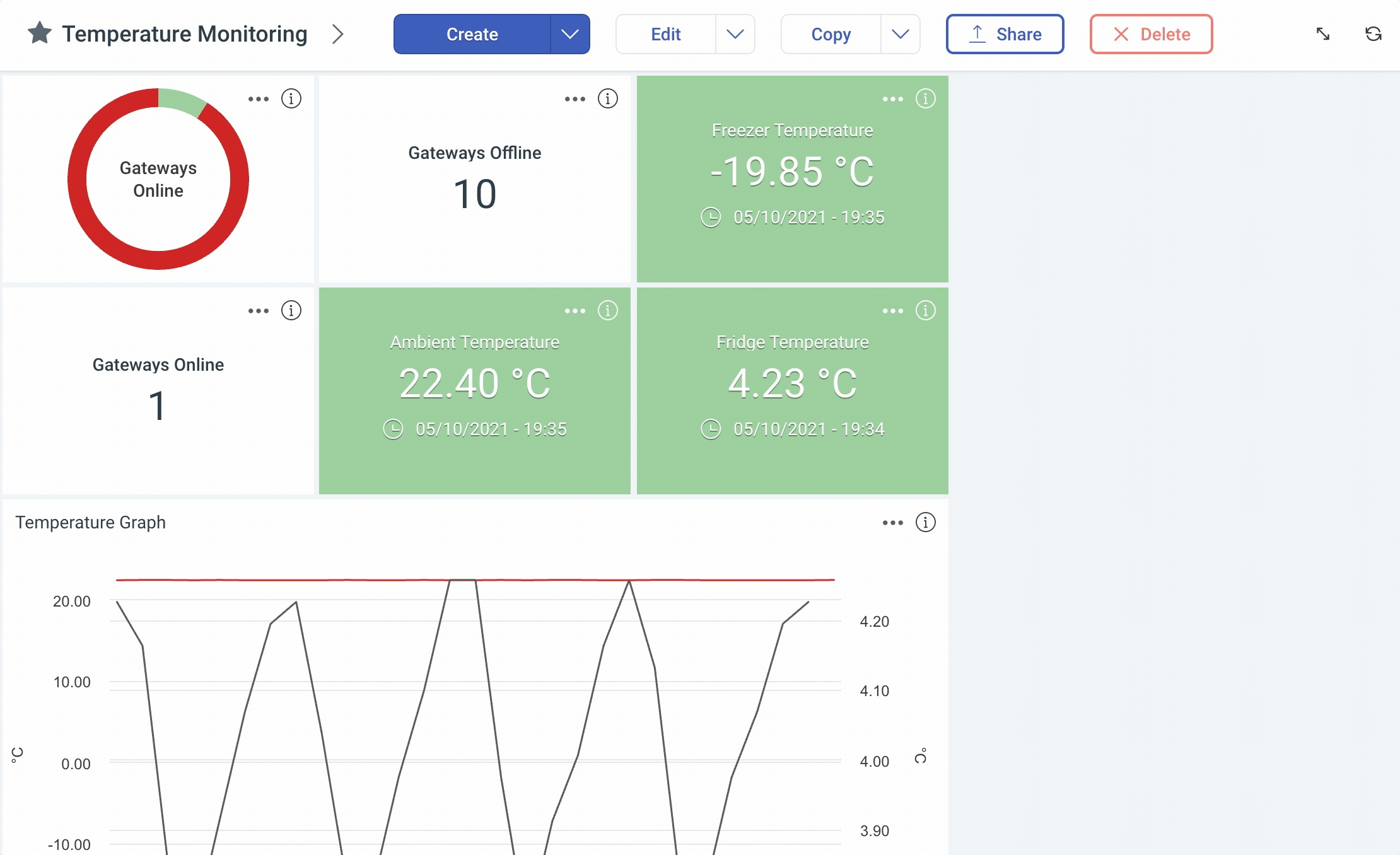
When making changes to a Dashboard in edit mode, your changes will not be saved until you click Save in the dashboard's control bar. Clicking Cancel, and confirming, will undo any unsaved changes you have made, and you will be reverted to the last save for the Dashboard you were editing.
From here, you can follow our guides to get your Dashboards where you want them to be: