Moving and Resizing Widgets
Our Dashboards allow you to position and resize Widgets to where you would like your Widgets to be.
If you’d like to resize or reposition a Widget, start by entering the edit mode in the Dashboard by clicking Edit in the control bar.
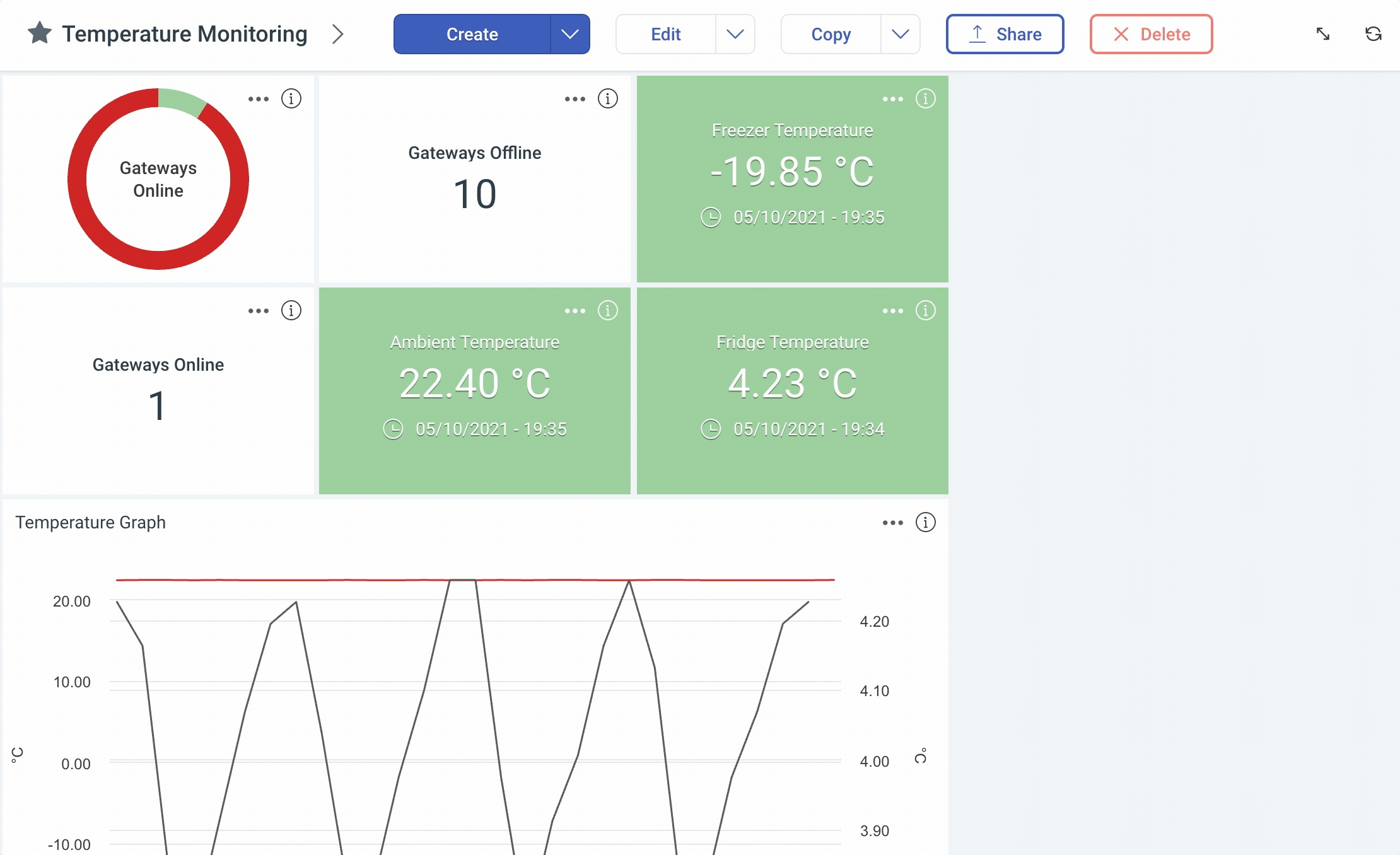
To move a widget, drag the widget using your mouse around the grid, and release your drag when you are happy with its position.
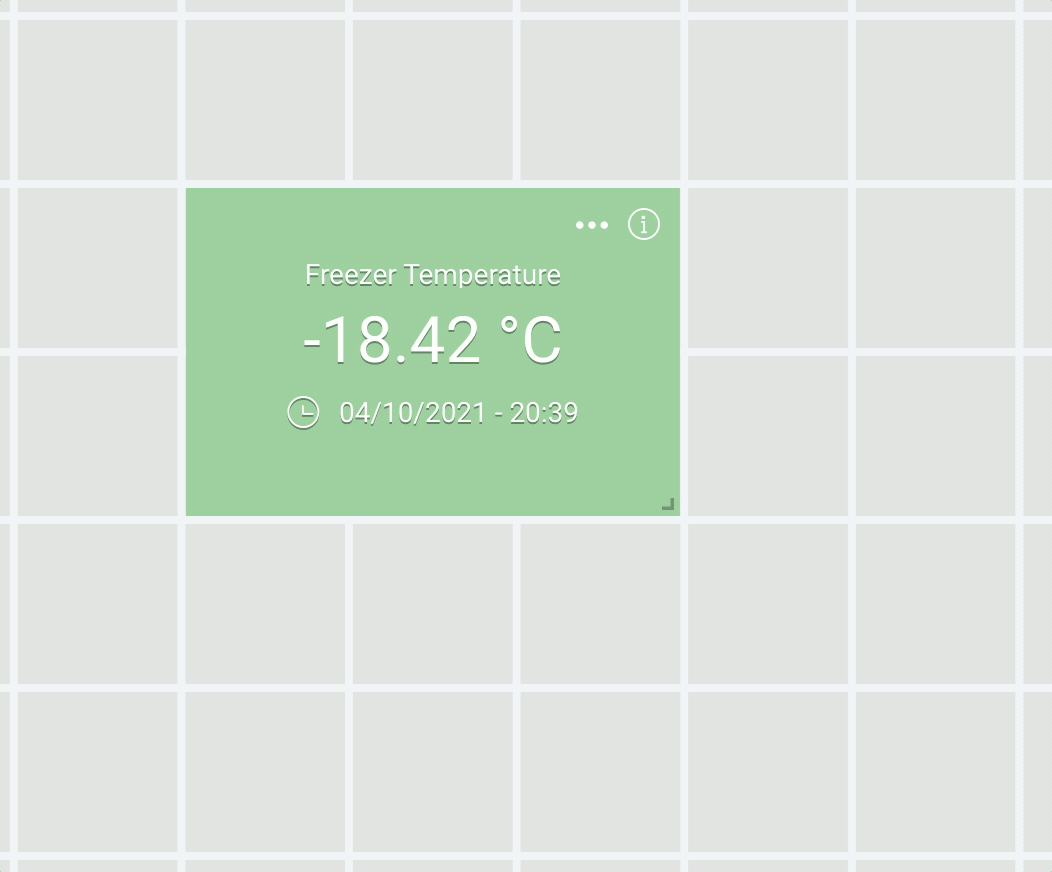
To resize a Widget, you can drag the bottom right corner to the size you’d like. Release your drag when you are happy with its size.
When you’re finished making changes, click Save in the control bar to save your size and position changes.