Home › Solutions › Solar PV Monitoring & Management Software › How Does Solar Monitoring Software Work?
Contents
How Does Solar Monitoring Software Work?
Typically, an on-site computer will power the connectivity of energy assets and the transmission of data into the software.
Software for monitoring has five core elements:
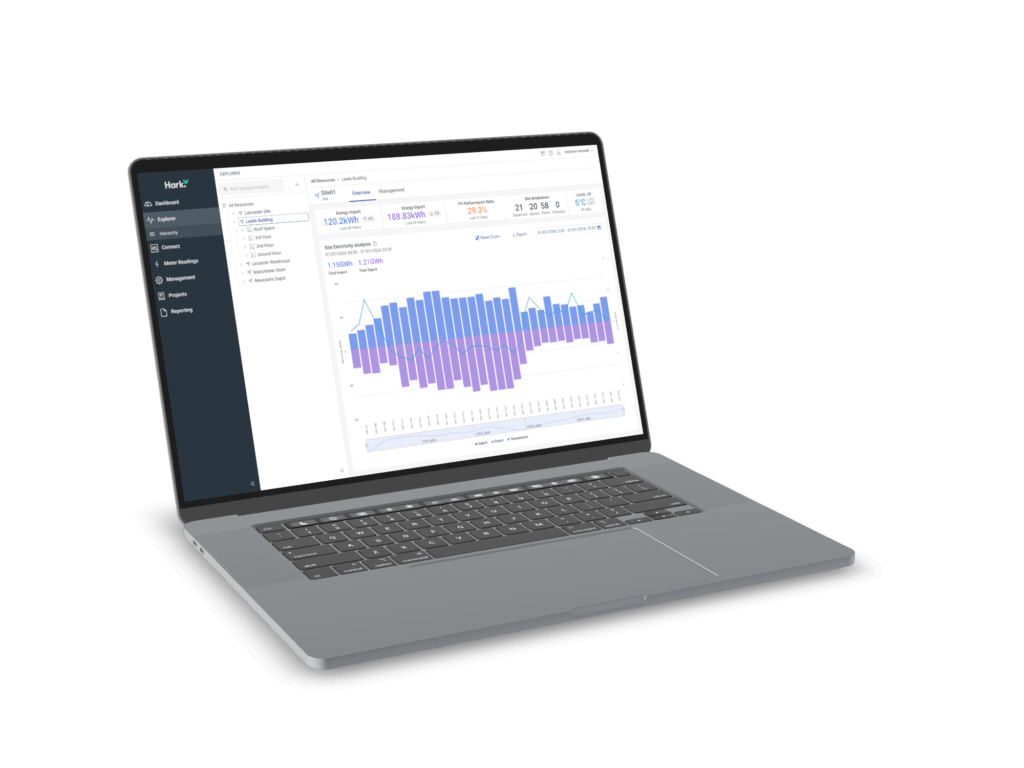
Data Collection
Sensors and inverters collect data on energy production, voltage, temperature and additional information such as error codes or weather data. Connectivity to energy meters provides crucial site-load information and energy consumption context. These systems use communications protocols (such as ModBus or SunSpec) to send signals to the on-site computer.
Data Transmission into Solar Monitoring Software
The collected data is fed into the on-site computer and transmitted to the central software. This is done via Wi-Fi, Ethernet or Cellular.
Data Analysis
- Calculate real-time and historical energy production
- Display patterns in energy consumption
- Create alerts for underperformance or pv system faults.
Visualisation and Reporting
Customisable dashboards and intuitive site navigation are important factors for Solar Monitoring Software that create a intuitive user experience. Typically responsive software will be available on desktop, mobile or tablet. Typical displays include:
Graphs and charts for energy production, consumption, irradiance, etc.
System health indicators (performance ratio, voltage, current, etc.)
Automation and Alerting
Software automations can be used to send out alerts or create other automated actions to respond to changes in your PV system. This kind of automation can be used to create an intuitive energy management system, capable of peak shaving, export limitation, maximising self-consumption and other EMS programs.
