Upload a Dataset
In the left hand menu of the Hark Platform, navigate to the Meter Readings Module and select Energy Index.
Click Create New Energy Index, and the following upload screen will appear.
On the right hand side of the upload screen you can find a getting started guide and a data template, which can be used to help you format your data correctly. Alternatively, refer to the previous FAQ “Preparing Energy Index Data”.
The Energy Index currently supports .csv or .zip file uploads. You’ll recieve an error message if the file type is incompatible.
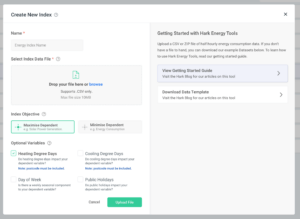
Provide a name for the Energy Index, and select the Index Objective to Maximise or Minimise the dependent variable. Maximise should be selected for variables that we want to maximise, such as sales volume or solar power generation, whereas minimise should be selected for variables such as energy consumption.
Additional options variables to include in the calcultion of the Energy Index are Heating and Cooling degree days, public holidays or day of week.
Note if heating or cooling degree days are selected, postcode must be included in the uploaded data file.
Once configured, click Upload File.
Once you have clicked ‘Upload File’, you will be taken back to the Energy Index list page.
Here you’ll see your file name, when it was created, status, the number of days of data within the file and the whether the dataset contains data for a single meter or for multiple meters.
Once the status is complete click on your Energy Index to get those insights!
If we run into any issues during processing, you’ll see a pop-up box clarifying the issue. Common reasons for the Index failing can be incorrectly formatted data, lack of postcode or an insufficient amount of data.

Once the Energy Index processing is complete, you can click on the Energy Index and you’ll be greeted with a dashboard showing:
The Observations Table
Observations Summary
Timeline of Energy Indexes
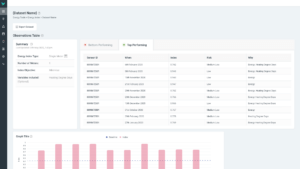
If you have any suggestions for improvements please tell us – Contact Us
