Delete a Dataset
Here are the steps to take if you’d like to delete a dataset in Hark Meter Readings.
The Meter Readings Datasets page looks like this:

You can click in the left hand navigation bar select ‘Datasets’.
The delete icon will appear once you over over the data line, click the trash can icon. 🗑️
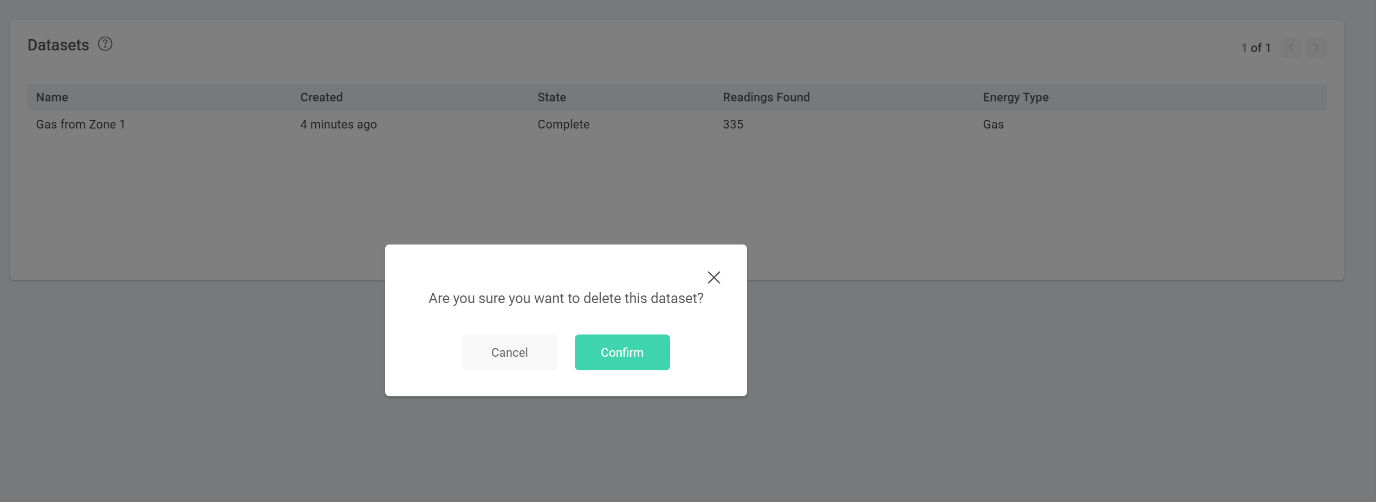
Confirm that you’d like to permanently delete your dataset (you’ll have to re-upload if you want to use it again). We hate to see good data go 😔
If you have any suggestions for improvements please tell us – Contact Us
