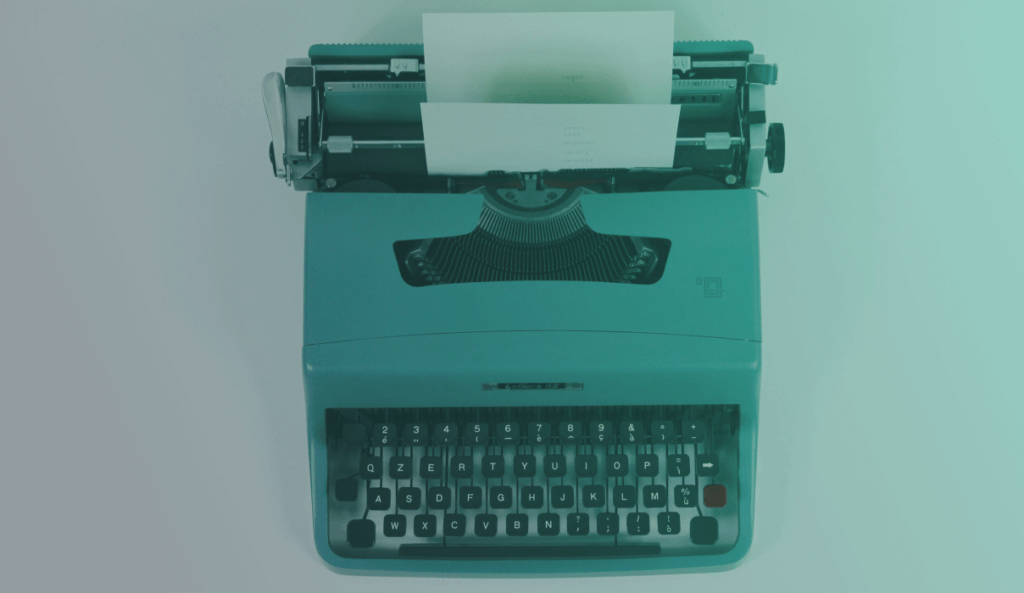The term ‘UX writing’ may seem relatively new but we’ve communicated to our users for many years, what I don’t think we realised was the significance it has on our users until late. We have an abundance of tools to measure how simple wording changes impact conversion and improve the overall user experience, we’re closer to our users than ever before because of advances in technology and the digital world we live in.
Imagine your digital product minus words… Would it work? I very much doubt it. No matter how beautiful the UI is, the language used is essential to its success. That very first communication with a new user is key; naturally, they will be somewhat cautious performing unfamiliar actions regardless of their level of savviness, so the language used should help them perform actions confidently, effortlessly and accurately.
When you meet somebody for the first time, a business meeting, for example, you want to create a good first impression, you want them to know that they can trust you, feel confident with and around you and know you are the right person for the job. The same applies in the digital world, the only difference is the words are read (scanned) and not spoken, those thoughts and feelings still exist.
The way in which we talk to our users defines how they behave when using our products, it’s pretty simple really!
So, Communicating With Users – What Does it Mean?
Well, it’s the elements that we see when navigating and interacting with a digital product, elements such as: calls to action, tooltips, onboarding messaging, success/error messaging, headings, instructional copy, input labels and placeholders – to name a few. These are some of the most common areas where you should focus your attention.
I recommend defining some principles that can be used as a guide when UX writing, depending on the size of your team you might not have a UX writer but that’s fine. If you have some guidelines the writing can be more than one person’s responsibility but still be consistent. Below are some of the principles that will help shape the language used in your product.
Being Conversational Makes a Difference
The language we use communicates the digital product but that doesn’t mean we have to sound like robots. Our language should be human-orientated and actively encourage our users.
As an example. we ask our users to sign up, as a part of this process we ask for some personal information, we could use ‘provide the following personal details to continue’ it’s clear but it’s very robotic, it comes across as serious and something that is going to take effort so a better solution would be to have ‘First, tell us a little bit about yourself.’ It’s informal, appears effortless and more personal.
Clarity is Key
We’ve all seen error messages that make little sense, something along the lines of ‘Authentication Failed – Please try again.’
Taking the above as an example, the user has no clarity on what the issue was, they might assume their password was entered incorrectly so they try again to receive the same error message – frustrating, right? Could it be a technical issue and not the user, maybe so but the user is now doubting themselves, no doubt feeling frustrated and as a result has less confidence performing a simple action due to the language used.
Solution: Remove the unnecessary technical words and provide text that clearly states the action. ‘You entered an incorrect password.’
Obviously, ‘Clarity’ goes beyond error messages, it should be product wide, ensuring that all actions are labelled in a way that encourages users to perform actions accurately and confidently, alleviating users’ worries and increasing conversion.
Always be Consistent
Fairly obvious perhaps, but consistency comes in the words we use as well as the tone we use. Your product may use similar actions across various screens, a basic example of this could be a confirmation modal with messaging that asks the users, ‘Are you sure you would like to delete this item?’ Followed by some CTA’s such as, ‘Yes, Remove it’ and ‘Cancel’ – then in another area of the product these CTA’s read ‘Delete’ and ‘No, Keep’. They both perform the same action but the wording used is inconsistent, as a consequence this creates unnecessary confusion as it requires more cognitive effort to process what the UI is asking of the user.
Get to the Point
Us humans are lazy; we don’t tend to read long UI copy, we scan looking for keywords that help us understand and interpret the information we need to continue. Concise doesn’t just mean short, a good exercise is to look at the messaging you’ve wrote and see if every word is actually needed, if in doubt remove it ensuring the message still has meaning.
As Mark Twain once said, “Writing is easy. All you have to do is cross out the wrong words”.
These are just some of the principles that can help improve your UX writing, it’s best to start with a good base and enhance the more you learn about your users and their behaviour. Using A/B testing tools is a great way of seeing what works, simple word changes to CTA’s can massively impact conversion, what it doesn’t tell you is why, but you can perform other UX research activities to understand that.
I hope this article helps motivate you to want to do better and embrace the content creation for your digital product. We’d love to chat with you so if you have any questions or comments about UX writing then drop us a message.